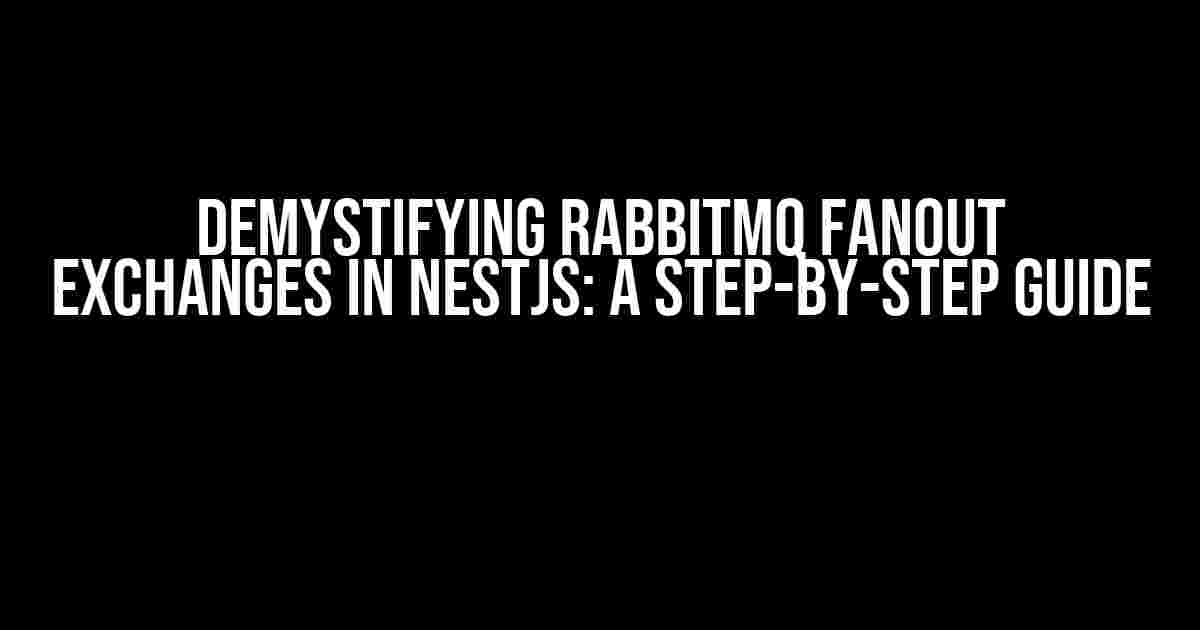Are you tired of dealing with complex message queues and struggling to implement RabbitMQ fanout exchanges in your NestJS application? Fear not, dear developer, for we’re about to embark on a thrilling adventure to demystify this crucial concept. In this exhaustive tutorial, we’ll delve into the world of RabbitMQ, explore the fanout exchange type, and walk you through a step-by-step implementation in NestJS.
What is RabbitMQ and Why Do I Care?
RabbitMQ is a popular open-source message broker that enables efficient communication between microservices. In a distributed system, RabbitMQ acts as a middleware, allowing services to send and receive messages asynchronously. This decoupling enables services to operate independently, making your system more resilient and scalable.
In the context of NestJS, RabbitMQ is an excellent choice for handling message-based communication between services. By leveraging RabbitMQ, you can:
- Decouple services, reducing tight coupling and increasing system flexibility
- Improve system scalability by handling high volumes of messages
- Enhance system reliability by ensuring message delivery and retries
Fanout Exchanges: The Secret to Message Broadcasting
In RabbitMQ, an exchange is a virtual destination for messages. There are four types of exchanges: direct, topic, headers, and fanout. Today, we’ll focus on the fanout exchange type, which is perfect for broadcasting messages to multiple queues.
A fanout exchange is a type of exchange that routes messages to all bound queues. This means that a single message sent to a fanout exchange will be replicated and sent to multiple queues, making it an ideal solution for message broadcasting.
When to Use Fanout Exchanges
Fanout exchanges are useful in scenarios where you need to:
- Broadcast messages to multiple services or instances
- Implement a pub/sub pattern for event-driven architecture
- Send notifications or alerts to multiple recipients
Implementing RabbitMQ Fanout Exchanges in NestJS
Now that we’ve covered the basics, let’s dive into the implementation. We’ll create a NestJS project, install the required dependencies, and configure RabbitMQ to use fanout exchanges.
Step 1: Create a NestJS Project
Run the following command to create a new NestJS project:
nest new rabbitmq-fanout-exampleStep 2: Install Required Dependencies
Install the `@nestjs/microservices` and `amqplib` packages using npm or yarn:
npm install @nestjs/microservices amqpliboryarn add @nestjs/microservices amqplib
Step 3: Configure RabbitMQ
In your `app.module.ts` file, import the `MicroservicesModule` and create a RabbitMQ connection:
import { Module } from '@nestjs/common';
import { AppController } from './app.controller';
import { AppService } from './app.service';
import { MicroservicesModule } from '@nestjs/microservices';
import * as amqp from 'amqplib';
@Module({
imports: [
MicroservicesModule.forRoot({
strategy: new RabbitMQStrategy({
urls: ['amqp://localhost:5672'],
queue: 'my_queue',
queueOptions: {
durable: true,
},
}),
}),
],
controllers: [AppController],
providers: [AppService],
})
export class AppModule {}Step 4: Create a Fanout Exchange
In your `app.service.ts` file, create a fanout exchange and bind multiple queues to it:
import { Injectable } from '@nestjs/common';
import * as amqp from 'amqplib';
@Injectable()
export class AppService {
private connection: amqp.Connection;
private channel: amqp.Channel;
async onModuleInit() {
this.connection = await amqp.connect('amqp://localhost:5672');
this.channel = await this.connection.createChannel();
await this.channel.assertExchange('my_fanout_exchange', 'fanout', {
durable: true,
});
const queues = ['queue1', 'queue2', 'queue3'];
await Promise.all(queues.map(async (queue) => {
await this.channel.assertQueue(queue, {
durable: true,
});
await this.channel.bindQueue(queue, 'my_fanout_exchange', '', '', true);
}));
}
async sendMessage(message: string) {
await this.channel.publish('my_fanout_exchange', '', Buffer.from(message));
}
}Step 5: Consume Messages from Queues
Create a consumer service to receive messages from the queues:
import { Injectable } from '@nestjs/common';
import * as amqp from 'amqplib';
@Injectable()
export class ConsumerService {
private connection: amqp.Connection;
private channel: amqp.Channel;
async onModuleInit() {
this.connection = await amqp.connect('amqp://localhost:5672');
this.channel = await this.connection.createChannel();
const queues = ['queue1', 'queue2', 'queue3'];
await Promise.all(queues.map(async (queue) => {
await this.channel.consume(queue, (msg) => {
console.log(`Received message from ${queue}: ${msg.content}`);
this.channel.ack(msg);
});
}));
}
}Conclusion
In this comprehensive guide, we’ve successfully implemented RabbitMQ fanout exchanges in a NestJS application. By following these steps, you can now broadcast messages to multiple queues, enabling efficient communication between microservices.
Remember, fanout exchanges are just one of the many exchange types available in RabbitMQ. Experiment with different exchange types and patterns to find the best solution for your use case.
| Exchange Type | Description |
|---|---|
| Direct Exchange | Routes messages to a single queue based on the routing key |
| Topic Exchange | Routes messages to multiple queues based on a pattern matching the routing key |
| Headers Exchange | Routes messages to multiple queues based on message headers |
| Fanout Exchange | Broadcasts messages to all bound queues |
If you’re new to RabbitMQ and NestJS, this article should have provided a solid foundation for exploring the world of message queues and microservices. Happy coding!
Frequently Asked Question
Implementing RabbitMQ fanout type exchange in NestJS can be a bit tricky, but don’t worry, we’ve got you covered! Here are some frequently asked questions to help you get started.
What is a fanout exchange in RabbitMQ?
A fanout exchange is a type of exchange in RabbitMQ that routes messages to all bound queues. It’s like a broadcasting system where every queue gets a copy of the message. In NestJS, you can use the `@RabbitMQModule` to create a fanout exchange and bind queues to it.
How do I create a fanout exchange in NestJS?
To create a fanout exchange in NestJS, you need to import the `RabbitMQModule` and create an instance of the `RabbitMQExchange` class. Then, you can use the `exchange.declare()` method to declare the exchange with the type set to `fanout`. For example: `const exchange = new RabbitMQExchange(‘my_fanout_exchange’, ‘fanout’);`.
How do I bind queues to a fanout exchange in NestJS?
To bind queues to a fanout exchange in NestJS, you need to create a `RabbitMQQueue` instance and use the `queue.bind()` method to bind the queue to the exchange. For example: `const queue = new RabbitMQQueue(‘my_queue’); queue.bind(exchange, ”, ”);`. The `bind()` method takes three arguments: the exchange, the routing key, and the queue name.
How do I publish a message to a fanout exchange in NestJS?
To publish a message to a fanout exchange in NestJS, you need to use the `RabbitMQProducer` class and call the `publish()` method. For example: `const producer = new RabbitMQProducer(); producer.publish(exchange, ”, ‘Hello, RabbitMQ!’);`. The `publish()` method takes three arguments: the exchange, the routing key, and the message body.
Can I use a fanout exchange for scalability in NestJS?
Yes, you can use a fanout exchange for scalability in NestJS. Since a fanout exchange routes messages to all bound queues, it’s a great way to distribute messages to multiple workers or microservices. This can help you scale your application horizontally and handle high volumes of messages. Just make sure to design your application architecture accordingly to take advantage of the fanout exchange.