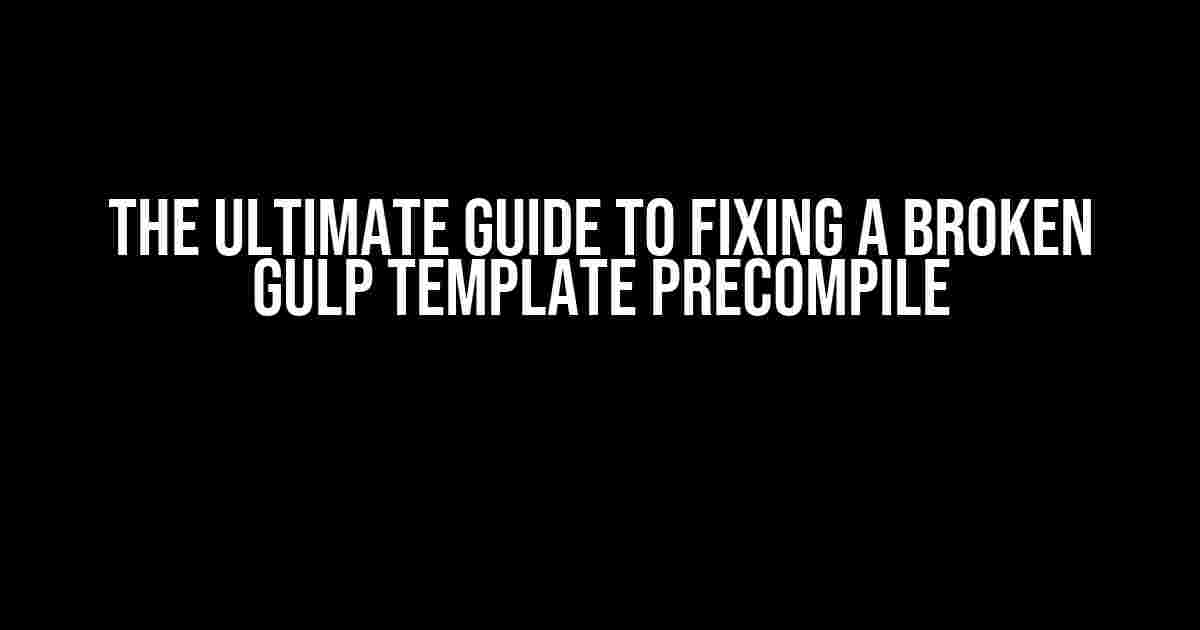Are you tired of staring at a broken Gulp template precompile, wondering what went wrong and how to fix it? Well, you’re in luck! This article is here to guide you through the troubleshooting process, providing clear and direct instructions to get your Gulp template precompile up and running in no time.
What is Gulp Template Precompile?
Before we dive into the troubleshooting process, let’s quickly cover what Gulp template precompile is. Gulp is a popular task runner used in web development to automate repetitive tasks, such as minifying code, optimizing images, and compiling templates. Template precompile is a specific task that involves compiling HTML templates into JavaScript functions, making it possible to use them in your application.
Why is My Gulp Template Precompile Broken?
There are several reasons why your Gulp template precompile might be broken. Here are some common culprits:
- Incorrect configuration: A misconfigured Gulpfile can lead to a broken precompile.
- Dependency issues: Missing or outdated dependencies can cause the precompile to fail.
- Template syntax errors: Errors in your HTML templates can prevent the precompile from working.
- gulp-plumber issues: The gulp-plumber plugin can sometimes cause issues with the precompile process.
Troubleshooting Steps
Now that we’ve covered what Gulp template precompile is and some common reasons why it might be broken, let’s get started with the troubleshooting process.
Step 1: Check Your Gulpfile Configuration
The first step is to review your Gulpfile configuration and ensure it’s correct. Here’s an example of a basic Gulpfile configuration for template precompile:
const gulp = require('gulp');
const template = require('gulp-template');
gulp.task('precompile', () => {
return gulp.src('src/templates/**/*.html')
.pipe(template({
module: 'template'
}))
.pipe(gulp.dest('dist/templates'));
});
Make sure the `gulp.src` path points to the correct location of your HTML templates, and the `gulp.dest` path is where you want the compiled templates to be outputted.
Step 2: Check for Dependency Issues
Outdated or missing dependencies can cause the precompile to fail. Run the following command to check for outdated dependencies:
npm outdated
If you find any outdated dependencies, update them using:
npm update
Make sure you have the correct versions of gulp and gulp-template installed. You can check the versions using:
npm ls gulp gulp-template
Step 3: Check for Template Syntax Errors
_errors in your HTML templates can prevent the precompile from working. Check your templates for any syntax errors, such as unclosed tags or missing quotes.
Here’s an example of a syntax error in an HTML template:
<div>
<p>Hello World!
</div>
In this example, the `
` tag is not closed, which would cause a syntax error. Fix any syntax errors you find and try running the precompile task again.
Step 4: Check gulp-plumber Issues
The gulp-plumber plugin can sometimes cause issues with the precompile process. Try removing the plugin from your Gulpfile and see if the issue persists. If it doesn’t, then the issue was with the plugin.
Advanced Troubleshooting Techniques
If the above steps didn’t fix the issue, it’s time to get a little more advanced with our troubleshooting techniques.
Using the –verbose Flag
The –verbose flag can help you debug issues with your Gulpfile. Run the following command to enable verbose mode:
gulp precompile --verbose
This will output more detailed information about the precompile process, which can help you identify the issue.
Using the gulp-debug Plugin
The gulp-debug plugin can help you debug issues with your Gulpfile. Install the plugin using:
npm install gulp-debug
Then, add the following code to your Gulpfile:
const debug = require('gulp-debug');
gulp.task('precompile', () => {
return gulp.src('src/templates/**/*.html')
.pipe(debug())
.pipe(template({
module: 'template'
}))
.pipe(debug())
.pipe(gulp.dest('dist/templates'));
});
This will output debug information about the precompile process, which can help you identify the issue.
Common Errors and Solutions
Here are some common errors you might encounter when trying to fix a broken Gulp template precompile, along with their solutions:
| Error | Solution |
|---|---|
| Error: Cannot find module ‘gulp-template’ | Run npm install gulp-template to install the gulp-template plugin. |
| Error: Unexpected token} | Check your HTML templates for syntax errors, such as unclosed tags or missing quotes. |
| Error: gulp-plumber issues | Try removing the gulp-plumber plugin from your Gulpfile and see if the issue persists. |
| Error: No files found with the glob! | Check the path in your gulp.src function to ensure it points to the correct location of your HTML templates. |
Conclusion
Fixin’ a broken Gulp template precompile can be a real pain, but with the right techniques and a little patience, you can get it up and running in no time. Remember to check your Gulpfile configuration, dependencies, and template syntax, and don’t be afraid to get a little advanced with your troubleshooting techniques.
By following the steps outlined in this article, you should be able to identify and fix the issue with your Gulp template precompile. Happy coding!
Frequently Asked Question
Got stuck with “gulp template precompile broken” error? Don’t worry, we’ve got you covered! Check out these frequently asked questions to get your template precompiling again in no time.
Q: What’s causing the “gulp template precompile broken” error in the first place?
A: This error usually occurs when there’s an issue with your template file, such as incorrect syntax or an undeclared variable. It could also be due to a misconfigured gulpfile or an outdated plugin.
Q: How can I troubleshoot the issue and identify the problematic template?
A: Start by checking your template file for any syntax errors. You can also try running the precompile task with the `–debug` flag to get more detailed error messages. If you’re still stuck, try isolating the issue by commenting out sections of your template file or gulpfile.
Q: Is there a way to fix the issue without rewriting my entire template file?
A: Yes! If you’ve identified the problematic section of your template file, try wrapping it in a conditional statement or a try-catch block to prevent the error from breaking the precompile process. You can also consider using a template linter to catch syntax errors before running the precompile task.
Q: What if I’m using an outdated version of Gulp or a deprecated plugin?
A: Outdated dependencies can definitely cause issues! Run `npm outdated` to check for any outdated packages, and then update them using `npm install
Q: Are there any best practices I can follow to avoid “gulp template precompile broken” errors in the future?
A: Absolutely! Keep your template files organized and tidy, use a consistent naming convention, and consider implementing a continuous integration pipeline to catch errors early on. Regularly update your dependencies, and make sure to test your template precompile task frequently to avoid surprises down the line.