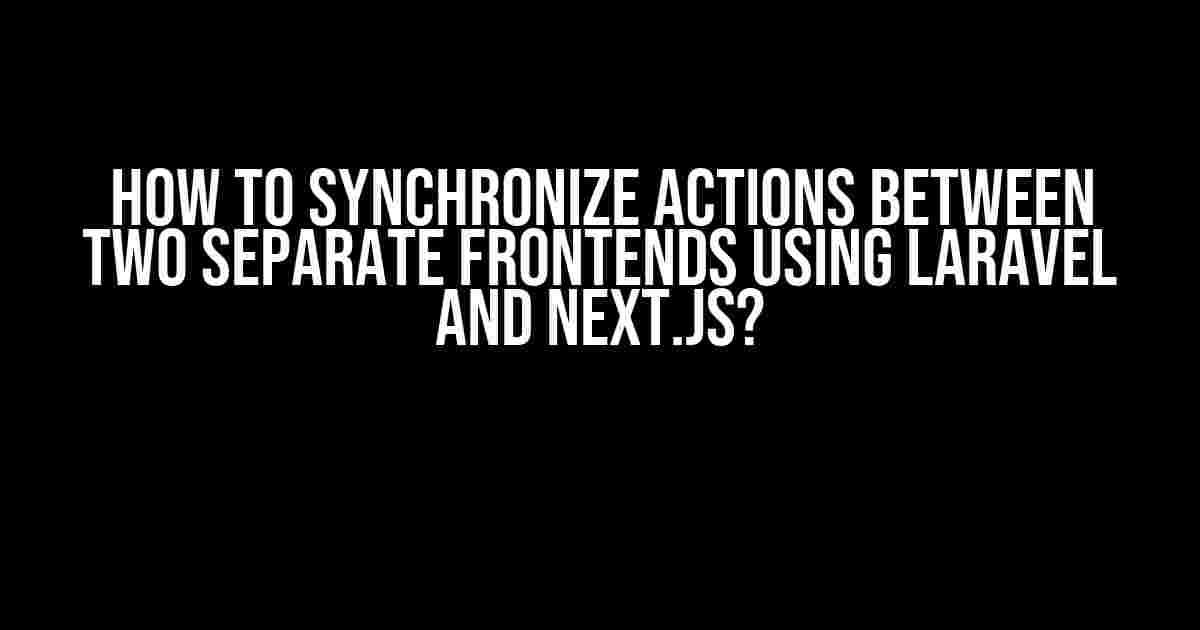If you’re working on a complex web application, chances are you’ve encountered the challenge of synchronizing actions between two separate frontends. This can be a daunting task, especially when dealing with different technologies like Laravel and Next.js. But fear not, dear developer, for we’re about to embark on a thrilling adventure to conquer this obstacle together!
What’s the Problem, Anyway?
Imagine you have two separate frontend applications, one built with Laravel and the other with Next.js. Both are amazing in their own right, but they need to communicate with each other seamlessly. Perhaps you want to trigger an action in the Laravel frontend when a user interacts with the Next.js frontend, or vice versa.
The problem is, these two frontends are like two separate islands, each with their own architecture and ecosystem. They don’t speak the same language, and it’s up to us to create a bridge between them.
Step 1: Set Up Your Backend API
Before we dive into the frontend synchronization, we need to establish a common ground – a backend API that both frontends can communicate with. In this example, we’ll use Laravel as our backend API.
Create a new Laravel project and set up a simple API endpoint using Laravel’s built-in API routes feature. For instance, let’s create an endpoint to update a user’s profile information:
Route::post('/api/update-profile', 'UserProfileController@updateProfile');
In the `UserProfileController`, we’ll define the `updateProfile` method to handle the request:
public function updateProfile(Request $request)
{
// Update user profile logic goes here
return response()->json(['message' => 'Profile updated successfully']);
}
Step 2: Create a Next.js API Route
Now, let’s create a Next.js API route that will communicate with our Laravel backend API. In Next.js, we can use the `api` directory to define API routes. Create a new file `api/update-profile.js`:
import axios from 'axios';
export default async function handler(req, res) {
if (req.method === 'POST') {
try {
const response = await axios.post(`${process.env.LARAVEL_API_URL}/api/update-profile`, req.body);
return res.status(200).json(response.data);
} catch (error) {
return res.status(500).json({ message: 'Error updating profile' });
}
}
}
In this example, we’re using Axios to make a POST request to our Laravel backend API. Make sure to update the `LARAVEL_API_URL` environment variable in your Next.js project to point to your Laravel backend API.
Step 3: Synchronize Actions Between Frontends
Now that we have our backend API and Next.js API route set up, let’s focus on synchronizing actions between the two frontends. We’ll use WebSockets to establish real-time communication between the two frontends.
In our Laravel frontend, we’ll use the `pusher` library to establish a WebSocket connection:
import Echo from 'laravel-echo';
window.Echo = new Echo({
broadcaster: 'pusher',
key: 'YOUR_PUSHER_APP_KEY',
cluster: 'YOUR_PUSHER_APP_CLUSTER',
encrypted: true
});
In our Next.js frontend, we’ll use the `ws` library to establish a WebSocket connection:
import WebSocket from 'ws';
const ws = new WebSocket('ws://localhost:3000');
ws.on('message', (message) => {
console.log(`Received message => ${message}`);
});
ws.on('error', (error) => {
console.error('Error occurred', error);
});
Now that we have our WebSocket connections established, let’s send a message from the Laravel frontend to the Next.js frontend when a user updates their profile:
// Laravel frontend
window.Echo.channel('user-profile')
.listen('UserProfileUpdated', (e) => {
ws.send('update-profile');
});
// Next.js frontend
ws.on('message', (message) => {
if (message === 'update-profile') {
// Trigger update profile action in Next.js frontend
updateProfileInNextJs();
}
});
function updateProfileInNextJs() {
// Update profile logic goes here
console.log('Updated profile in Next.js frontend!');
}
Putting it All Together
We’ve reached the final step! Let’s summarize what we’ve accomplished so far:
- Set up a Laravel backend API to handle user profile updates
- Created a Next.js API route to communicate with the Laravel backend API
- Established WebSocket connections between the two frontends
- Synchronized actions between the two frontends using WebSockets
When a user updates their profile in the Laravel frontend, the Next.js frontend will receive a WebSocket message and trigger the update profile action in real-time. Voilà! You’ve successfully synchronized actions between two separate frontends using Laravel and Next.js.
Conclusion
Synchronizing actions between two separate frontends can be a complex task, but by breaking it down into smaller steps and using the right tools, we can achieve seamless communication between different technologies. In this article, we’ve demonstrated how to use Laravel and Next.js to create a real-time synchronized experience for our users.
Remember to adapt this approach to your specific use case and requirements. With a little creativity and perseverance, you can conquer even the most challenging frontend synchronization tasks. Happy coding!
| Technology | Role |
|---|---|
| Laravel | Backend API |
| Next.js | Frontend API Route |
| Pusher | WebSocket Connection (Laravel) |
| WS | WebSocket Connection (Next.js) |
Note: This article is for demonstration purposes only and should not be used in production without proper security measures and testing.Here are 5 questions and answers about how to synchronize actions between two separate frontends using Laravel and Next.js:
Frequently Asked Question
Ever wondered how to synchronize actions between two separate frontends using Laravel and Next.js? We’ve got you covered!
Question 1: What is the best approach to synchronize actions between two separate frontends?
One approach is to use websockets to establish real-time communication between the two frontends. This can be achieved using Laravel’s WebSocket package, such as Laravel WebSockets, and Next.js’s built-in support for WebSockets. This way, when an action is triggered on one frontend, it can be broadcasted to the other frontend in real-time.
Question 2: How can I share data between the two frontends?
You can use a centralized data store, such as Redis or a message broker like RabbitMQ, to share data between the two frontends. This way, when data is updated on one frontend, it can be broadcasted to the other frontend through the data store.
Question 3: What is the role of Laravel in synchronizing actions between the two frontends?
Laravel acts as the backend API that handles requests and responses from both frontends. It can be used to authenticate users, validate data, and perform business logic, and then broadcast the results to the other frontend using WebSockets or a message broker.
Question 4: How do I handle conflicts between the two frontends?
To handle conflicts, you can implement a conflict resolution strategy, such as “last writer wins” or “first writer wins”, depending on your application’s requirements. You can also use optimistic locking or pessimistic locking to prevent conflicts altogether.
Question 5: What are some best practices for implementing synchronization between the two frontends?
Some best practices include using a clear and consistent API design, implementing error handling and debugging mechanisms, using caching to reduce latency, and testing extensively to ensure that the synchronization mechanism works as expected.